Leveraging technology for learning is not a choice, but a requirement in the fast-paced digital age. Selecting the appropriate digital tools can be a daunting task for someone who is new to the vast array of tools available. With the goal of illuminating a carefully chosen range of digital resources intended to augment your educational journey, this guide offers a strong basis for productive and successful study practices.
Tools for Taking Notes and Organizing
Digital behemoths in note-taking software are OneNote and Evernote. OneNote, a component of the Microsoft Office suite, encourages an organized note-taking process by enabling users to create notebooks with sections and pages. Conversely, Evernote is excellent at arranging different kinds of content—text, photos, and audio notes—in one location that is accessible from a variety of devices.
Practical Advice: Try out OneNote and Evernote to see which interface is more user-friendly for you. While Evernote’s versatility appeals to some learners, OneNote’s integration with other Microsoft tools is preferred by others.

Platforms for Collaborative Learning
Google Workspace, formerly known as G Suite, is a collection of tools that includes Google Sheets, Slides, and Docs. Group projects run smoothly thanks to these collaborative platforms, which enable real-time editing and commenting. Document sharing and access across devices is made simple with Google Drive.
Practical Tip: Get acquainted with the features that facilitate collaboration, like making edit suggestions in Google Docs or making good use of comments. These are effective instruments for group collaboration as well as individual work.
Applications for Flashcards
Anki: Anki is an app for digital flashcards that improves memory retention through spaced repetition. Flashcard decks with text, pictures, and even audio can be made by users. The Anki algorithm adjusts to your learning pace so that you review content at the most convenient times.
Useful Tip: Look through previously made Anki decks by other users. In addition to saving you time, this can teach you how to organize content and format cards effectively.
Platforms for Online Learning
Coursera and edX: These are the go-to platforms for organized online courses offered by prestigious colleges and organizations. These platforms provide a wide range of courses, including computer science and humanities. The lectures in the majority of courses are accessible for free, while certificates and graded assignments require payment.
Useful Advice: Begin with a quick course on a subject you’re interested in. These platforms’ flexibility lets you explore without having to invest a lot of time.
Tools for Time Management and Productivity
Trello and Todoist: Todoist is a task management app that assists you in setting priorities and deadlines for your tasks. Trello, on the other hand, lets you visualize your tasks and projects using boards, lists, and cards.
Useful Tip: Try out both tools to see which one you like best for managing tasks. While some students like Trello’s eye-catching design, others favor Todoist’s simplicity.
Apps for Learning Languages
Memrise and Duolingo: These apps provide gamified language learning experiences if you’re looking to learn a new language. These apps are great for novices and support a large number of languages.
Practical Advice: Learning a language requires consistency. To create a habit, set aside a short period of time each day for practice.
Software for Mind Mapping
XMind and MindMeister: Mind mapping is an effective method of information visualization. Digital mind mapping tools like XMind and MindMeister let you make, share, and work together on mind maps.
Use mind maps to experiment with brainstorming and idea organization. These are great tools for topics involving intricate relationships between concepts.
Digital Laboratories and Models
PhET Interactive Simulations: PhET offers free interactive math and science simulations for subjects like biology, chemistry, and physics. With the help of these simulations, you can explore and visualize ideas in a virtual setting.
Practical Advice: Examine pertinent simulations before delving into textbooks. This practical method can improve your comprehension of abstract ideas.
Tools for Research and Citation
Organizing citations and references is crucial for academic research, especially with Mendeley and Zotero. You can gather, arrange, and cite sources for your research papers with the aid of Mendeley and Zotero.
Practical Tip: For easy citation management, find out how to combine these tools with word processors such as Microsoft Word.
Platforms for Coding
GitHub and Codecademy: Codecademy provides interactive coding lessons for those who are new to the field. The version control and collaboration platform GitHub is essential for organizing code projects.
Useful Advice: Begin by learning the basics of coding on Codecademy, then work your way up to projects on GitHub. Participate actively in open-source projects to improve your coding abilities.
These tools are your travelling companions for learning in the digital age, offering support, planning, and engaging interactions. The secret as a beginner is to try out various tools, figure out which ones work best for your learning style, and incorporate them into your study schedule. Keep in mind that technology is a facilitator, and acquiring the appropriate digital tools can greatly improve your overall educational experience and rate of learning. Accept the digital age, investigate these resources, and make learning an interesting and rewarding experience.
